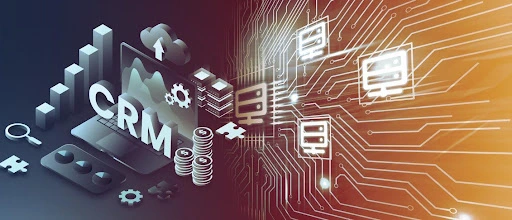It’s no secret that Salesforce is a game-changer for businesses, but getting the most out of it requires more than just building features. To truly deliver value quickly and reliably, development teams are turning to DevOps. This is where DevOps tools for Salesforce come in. By integrating modern DevOps practices, teams can significantly speed up their development cycles and ensure new features are deployed smoothly, with far fewer errors.
This isn’t just about faster code; it’s about a smarter way of working. The right DevOps tools enable seamless collaboration and powerful DevOps automation, streamlining every step of the process from testing to deployment. This guide will walk you through how these tools can transform your Salesforce development, making your team more efficient and your releases more secure.

What Is DevOps in the Context of Salesforce?
DevOps in Salesforce is about applying the best practices of software development, like automation, collaboration, and continuous improvement, to the Salesforce platform itself. For a long time, Salesforce deployments were known to be tricky. Teams often relied on manual changes, which were not only slow but also prone to human error, leading to frustrating bugs and unexpected issues. This traditional approach created bottlenecks, especially when multiple developers were working on the same project.
This is where DevOps comes in, addressing those exact challenges head-on. By adopting DevOps principles, teams can move from manual, high-risk deployments to a streamlined, automated workflow. For example, version control becomes the single source of truth, ensuring everyone is working on the same, most up-to-date code. Continuous Integration/Continuous Deployment (CI/CD) pipelines then automate the process of building, testing, and deploying changes, dramatically increasing speed and reducing errors.
According to the “State of Salesforce DevOps” report from Gearset, 86% of teams now use or plan to adopt version control, while 81% have embraced CI/CD. This widespread adoption is a clear indicator of the value it provides. Teams that implement devops tools for salesforce see significant improvements in their workflow. The report also highlights that over the last year, the percentage of teams releasing to production daily has almost doubled. This increased deployment frequency, coupled with a 51% lower change failure rate for organizations with a mature DevOps culture, proves that you can deliver faster without compromising on quality.
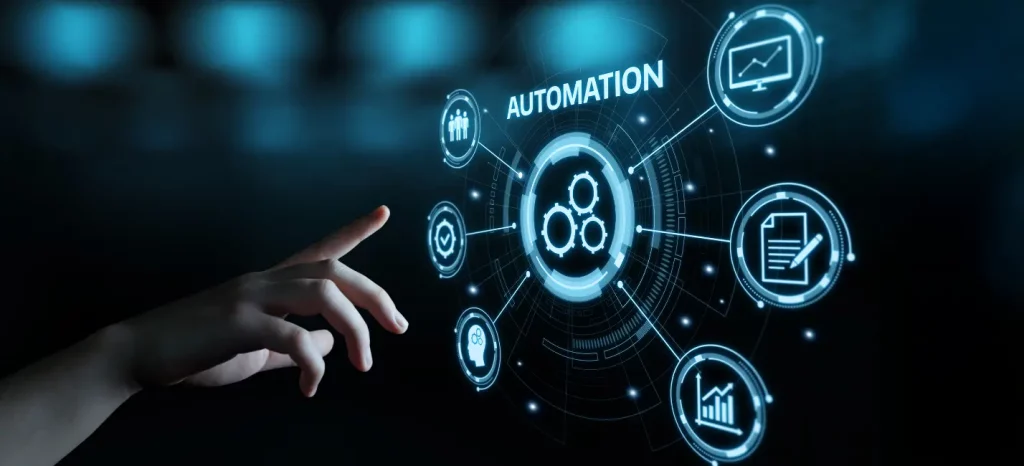
Why Automation Matters in Salesforce Deployments?
Automation in Salesforce deployments improves speed, reduces errors, and boosts productivity. It’s the core of modern DevOps practices, directly addressing the complexities of Salesforce’s metadata-driven architecture.
Speeding Up Deployments
Manual deployments create a bottleneck, but automation takes over repetitive tasks. Teams using automated processes see a 20% increase in deployment speed, with some studies showing a reduction in release times of up to 75%.
Drastically Reducing Manual Errors
Human errors during manual deployments cause nearly 60% of incidents. By automating, organizations experience 50% fewer failures, as automation acts as a safety net, enforcing best practices and minimizing mistakes.
Supercharging Team Productivity
Automation frees up developers and admins from time-consuming “outer-loop” activities like manual deployments and testing. This allows them to focus on innovation, leading to a 30% increase in productivity and higher job satisfaction.
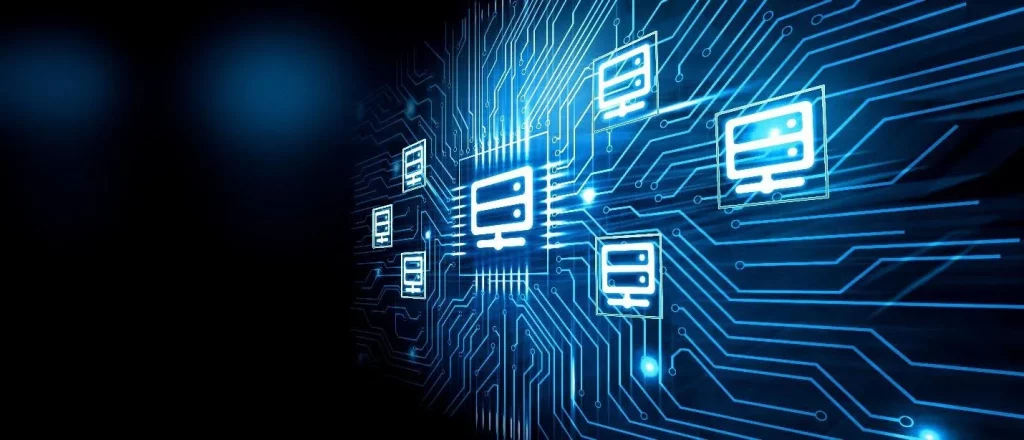
How Automation Connects with Salesforce’s Metadata-Driven Architecture
Salesforce’s platform is unique because it’s built on metadata, the “data about data” that defines everything from custom objects and fields to complex automation rules in tools like Salesforce Flow. Instead of relying on manual, error-prone change sets, automation tools integrate with version control systems like Git. This approach makes version control the “single source of truth,” tracking every change to your metadata, from a new Apex class to a simple field modification, making it easy to collaborate, track changes, and quickly roll back to a previous version if needed.
This is where CI/CD pipelines come in, acting as a crucial safety gate. Given the interconnected nature of Salesforce metadata, a change in one area can have unexpected consequences elsewhere. The pipeline is designed to automatically handle these dependencies, running automated tests and validating code coverage before deployment. This proactive approach prevents buggy or incomplete code from ever reaching production, ensuring greater reliability and a more streamlined development process.
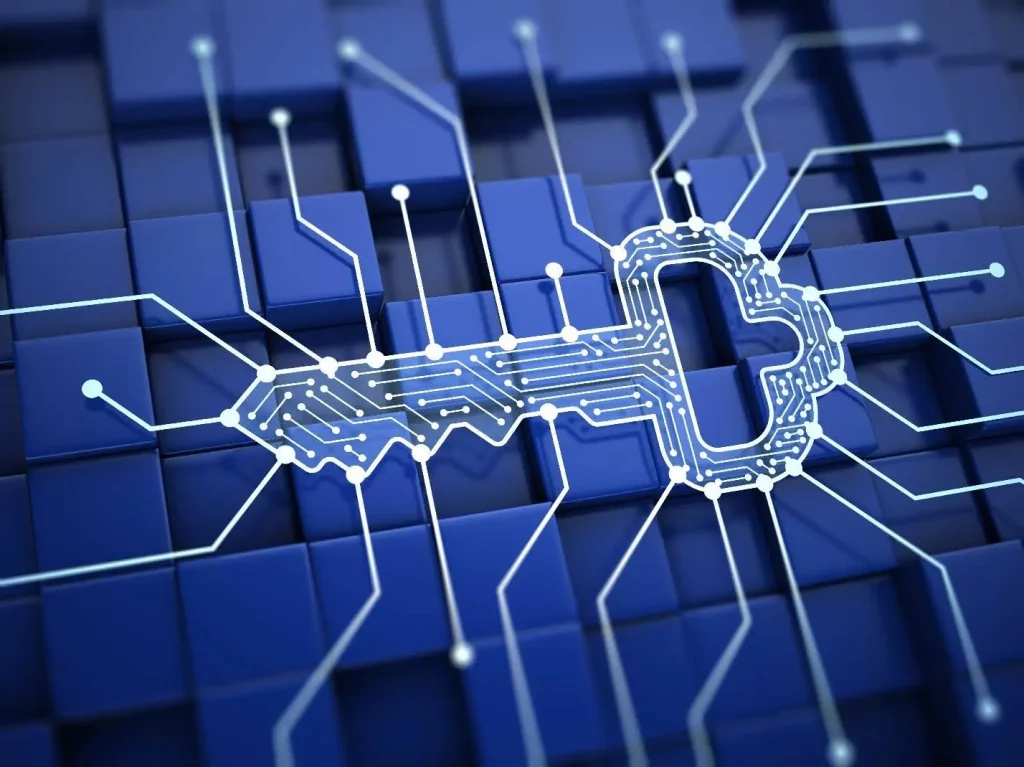
Key Features to Look for in DevOps Automation Tools for Salesforce
A successful Salesforce DevOps strategy relies on having the right tools with the right features. Think of it like building a house, you wouldn’t use just a hammer for everything. You need a full toolbox, and here’s what should be in it:
Version Control: This is the core of your DevOps strategy. The best tools integrate with Git to automatically track every metadata change, creating a clear history of who did what and when. This allows for seamless collaboration and easy rollbacks.
CI/CD Pipelines: The engine of your workflow, CI/CD pipelines automate the process from code commit to deployment. They act as a crucial quality gate, validating code and running tests automatically to catch bugs early and ensure a reliable release process.
Sandbox Management: Effective tools simplify sandbox management by enabling easy refreshes and data seeding. This ensures your testing environments are always up-to-date and representative of your production org, leading to more accurate and reliable testing.
Test Automation: Go beyond manual testing with tools that can run automated regression, functional, and UI tests. This frees up your team and provides the confidence to deploy frequently and at speed, knowing a full suite of tests has been executed.
Rollback Capability: When a deployment goes wrong, you need a safety net. A key feature is the ability to automatically revert to a previous, stable state with a single click, minimizing downtime and allowing your team to address the issue without pressure.

Best DevOps Tools for Salesforce Teams in 2025
The right DevOps tools are essential for accelerating development, improving collaboration, and ensuring the stability of your Salesforce environment. Here is a curated list of top tools for Salesforce teams, focusing on their key use cases and strengths.
It is a comprehensive, low-code platform that simplifies Salesforce deployments with a focus on ease of use. It is highly regarded for its visual comparison engine, automated backups, and rollback capabilities, making it ideal for teams of all sizes, including those new to DevOps.
As a Salesforce-native, end-to-end DevOps platform, Copado is a powerful solution for large enterprises. Its strengths lie in its comprehensive feature set, including CI/CD pipelines, automated testing, and compliance frameworks, all built on the Salesforce platform itself
It is a complete DevSecOps suite with a strong emphasis on security and data management. It stands out for its robust data backup and recovery, automated static code analysis (CodeScan), and flexible hosting options, making it a good choice for organizations with strict security and compliance requirements.
A 100% native Salesforce application, meaning it operates entirely within the Salesforce platform without requiring external tools. It’s a strong choice for teams prioritizing security and a simplified, all-in-one approach to release management, version control, and data backup.
A Git-powered DevOps solution designed to be intuitive for both developers and admins. Its key features include real-time metadata backups, a simple UI for branching and merging, and a custom-built tool for CPQ deployments, making it accessible for teams transitioning from change sets.

How Workflow Tools Streamline Salesforce DevOps Processes
Workflow tools are the command center for modern Salesforce DevOps. They seamlessly connect your team and automate the entire development process, making releases faster, more reliable, and completely transparent.
Release Management
Jira provides a centralized platform for release management, turning a manual process into a structured, trackable journey. Every feature or bug fix is logged as a ticket, which links directly to the code changes. This creates a clear, end-to-end audit trail, so you always know what’s going into each deployment.
Team Collaboration
Collaboration is no longer a guessing game. By integrating tools like GitHub Actions and Slack, you create a real-time feedback loop. When a developer commits code, automated tests run instantly. The team is immediately notified of the results, allowing them to catch issues early and collaborate efficiently.
Task Tracking and Automation
The power of these tools lies in automation. Jenkins or GitHub Actions can be configured to automatically deploy metadata, run unit tests, and validate code coverage. This eliminates manual tasks, reduces human error, and frees your team to focus on innovation, all while ensuring a consistent, reliable deployment process.

Conclusion
Choosing the right DevOps tool is critical for your Salesforce development journey. The ideal solution aligns with your team’s size, goals, and existing workflow. As you evaluate options, prioritize tools with strong use case compatibility, seamless integration, and the ability to scale. The right platform should simplify your processes, automate tedious tasks, and empower your team to deliver value faster and with greater confidence. Explore your options to find the perfect tool for your Salesforce DevOps setup.